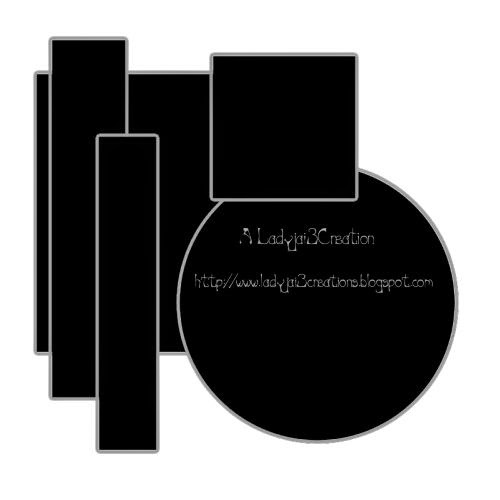in the stars tutorial
by Ladyjai3Creations
Febuary 2015
Supplies
paint shop pro- i am using 16 but any version will work
tube- i am using the beautiful art of Alehandra Vanhek
you can purchase this and a license over at PFD
please do not use her work without a license.
filters
photo effex- scanlines
xenofex 2 constellation
muras meister- copies
eye candy 4000- gradient glow
the font i am using for my name is Betty Noir
Lets go
1. open a new image 600 x 250, fill with a light color from your tube
2. copy&paste your tube as a new layer
and place to your left
I resized mine a bit to fit the tag
and place to your left
I resized mine a bit to fit the tag
3. muras meister copies with the settings below
4. layer duplicate , image mirror, merge down
in your palette change this layer to soft light
and take opacity to 85%
5. click on your background layer (in your palette) photo effex scanlines at default
staying on your background layer
staying on your background layer
6. xenofex 2- constellation- just mess with your settings until you find something your like.
7. make sure you are on your top layer
8. copy and paste your tube as a new layer place in center
I resized mine a little by 85%
I resized mine a little by 85%
9. add DS 2 -2 50 7
10. new raster layer, select all, selections, modify, contract by 4, hit delete on keyboard
11. selection invert, add noise uniform, monochrome checked at 35
12. i added an inner bevel but this is purely optional
bevel 2, width 12 then 0 0 1 0 and everything else at default
bevel 2, width 12 then 0 0 1 0 and everything else at default
13. select none. add a gradient glow of 3, soft corners 25, opacity 100 color settings thin, color white or whatever color you think looks best
14 add your proper copyrights, your tag line, merge all flatten and save as jpg.
thats it, i hope you enjoyed this tutorial. i would love to see your results. send them to me and ill showcase them here
here are the fabulous results my friend Diana D of Greek Kisses blog did
love this, you did an excellent job Diana!
thanks so very much
love the colors!
Ladyjai3Creations
Febuary 2015