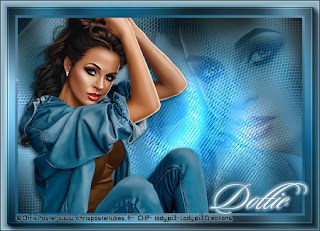Welcome Spring tutorial
by Ladyjai3Creations
April 2022
what you will need
a tube
i am using Welcome Spring by
©ChrisPastel
you can pick it up here for just .95
https://www.chrispasteltubes.fr/index.php?route=product/search&search=welcome%20spring
filters
tramages - wire mesh, pool shadow
eye candy 4000- gradient glow (copyright info)
AAA frames- foto frame
font- Sloop Script Three ( but you can use whatever font you like)
open a transparent image 400 x 275
using the dropper tool take a light color from your tube for foreground darker color for your background (i used the blue in her shirt)
make a gradient of those colors using foreground-background gradient angle 36 repeats 2 invert checked
flood fill your canvas with the new gradient
layers duplicate, image mirror bring layer properties to 48 or so
effects distortion effects twirl 720 degrees
tramages - wire mesh, then tramages pool shadow (default settings)
c&p your tube resize to your liking, and place on left side of tag
sharpen add DS v 2 h-2 opacity 68 blur 7
background layer c&p your tube again image mirror resize 1 x by 70% blend mode soft light
go to top layer
image add borders symetric checked, 3 your light foreground color
image add borders symetric checked same color but 15 for the size
magic wand , click your border add shift, RGB value 0 tolerance contigous checked feather 0 anti alias checked outside
flood fill with your gradient select none
add borders 3 symetric checked with your light color
AAA frames- foto frame width 10 opacity 80 all other settings default
add borders 4 symetric checked light color
merge all flatten, add your copyright info, license info and your own taggers watemark
save as jpg (resize if you would like it smaller)
thats it! thank you for trying my tutorial, i hope you enjoyed trying it.
Welcome Spring tutorial
by Ladyjai3Creations
April 2022