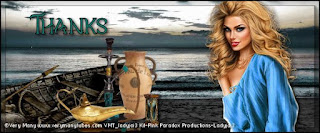Pure Gold Forum Style Tag Tutorial
by Ladyjai3Creations
April 2016
what you will need
paint shop pro ( i am using version 16 but any will do)
a tube of choice (preferably one that is just of the head)
i am using Gold by Karen Middleton
you can purchase this and her other beautiful works at
CDO
filters
eye candy 4000- gradient glow and hsb noise
Muras Meister copies
FM file tools- blend emboss
font of choice ( i used sheila which is a free font)
ok lets start
open a new image 400 x 275 transparent
c&p your tube as a new layer
Muras Meister copies ( wallpaper shrink setting)
gaussian blur at 10 monochrome checked
motion blur angle 315 strength 100 ( repeat blur twice)
texture effects, weave gap size 2 width 5, opacity 2 fill gaps checked weave color gold, gap color black
click ok
get out your rectangle tool, default settings, line width 3 (i am using black for foreground and gold for background)
draw a thin rectangle across your tag to almost the width of the image, objects align, horizontal center in canvas, convert to raster layer, move toward the top of tag
layers duplicate, image flip , layer duplicate again and place in center of tag or you can use objects align center in canvas.
merge down 2 x
take out your magic wand and click inside each strip selections modify expand by 2
make a gradient mix out of a light and dark gold colors angle 0 repeats 10 linear
flood fill the strips with the gradient mix
distortion effects, pixelate, width 4 height 9 symetric unchecked
Add DS 1 -1 68 7
c&p your tube and place on right hand side you will have to resize it to fit. i resized mine by 70%
blend mode luminance legacy add DS (same settings)
new raster layer then paint brush, pick out a text brush you would like on the tag, reduce the size of
the brush, i used the color black so it would show up better. click on the tag 3 or 4 x
Add a DS but use the gold color we used before
new raster layer select all flood fill with a color that goes well with the tube
selections modify contract by 3 hit delete on keyboard, select none
add remove noise random 10% monochrome checked
add a thin gradient glow to the frame the same color as the frame add DS (2 -2 68 7) but use the color black then repeat but use -2 2 68 7
Add your copyrights, license number and tag name merge all flatten save as jpg.
you are done! i hope you liked this tutorial and it was easy to follow. i would love to see your results, send them to me and i will showcase them here. thanks for trying my tutorial
here is the first one I did. if you want this size, then just make it 600 x 250
Ladyjai3Creations
April 2016
Pure Gold Forum Style Tag Tutorial