surface tension tutorial
by Ladyjai3Creations
Feb 2020
by Ladyjai3Creations
Feb 2020
what you will need
a tube
i am using a tube by ©Nene Thomas
Nene Thomas 9-3
Nene Thomas 9-3
you can purchase this at CDO
filters
muras meister copies
filters unlimited- distortion filters -surface tension
eye cand4000- gradient glow- (copyrights info,etc)
Open a new transparent image 400 x 275
select all copy tube and paste into selection select none
muras meister copies- wallpaper rotate (default)
adjust blur gaussian blur at 13
filters unlimited- distortion filters surface tension (default)
c&p tube image mirror and place on left side sharpen add DS (your choice)
choose 2 colors from your tube with the eye dropper tool one light one darker
get your text tool out choose a font 48 stroke width 1
type your text i chose Hope convert to raster layer effects 3d effects inner bevel of your choice
DS of your choice
new raster layer, select all flood fill with your light color, selections contract by 2, selection invert, edit clear select none
put an inner bevel on the frame (your choice) eye candy 4000 gradient glow thin everything default with the color of your frame
layers duplicate, go to original frame adjust gaussian blur at 8
top layer add remove noise at 50% uniform then add remove noise 50% random merge down
add your copyright info, license info and your own taggers watermark. merge all flatten save as jpg
the font for my name is FairyDustB
thats it! thanks for trying my tutorial! i hope you had fun and it was easy to follow
Ladyjai3Creations
Surface Tension tutorial
Feb 2020

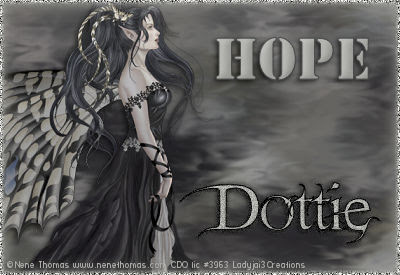
No comments:
Post a Comment