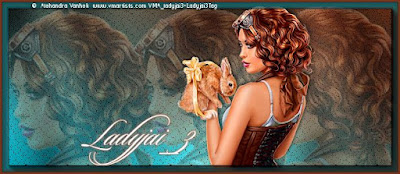Autumn Mood tutorial
by Ladyjai3Creations
May 2025
what you will need
a tube
i am using Autumn Mood 2 by © Alehandra Vanhek
you can get this at www.vmartists.com
filters
filters unlimited 2.0
filters unlimited 2.0- distortion filters- surface tension
default setting
adjust- blur- motion blur at angle 300- strength 100
repeat 1 x
AAA frames- foto frame
font used for name- Autumn Nights
okay lets begin
open a transparent image 600 x 250
get 2 colors from your tube, i used her jacket colors, light for foreground, darker for background, make a new gradient out of those colors angle 23 repeats 2
flood fill with your new gradient
filters unlimited- distortion filters- surface tension-2 x
adjust blur- motion blur- 300 angle 100 strength
filters unlimited- texture- striped paper fine default settings
c&p your tube, resize to your liking, place on right side of tag, sharpen, add preferred drop shadow
background layer- c&p your closeup and if you dont have a closeup then just mirror your tube and resize a little and place on left side of tag
top layer- new raster layer- select all, flood fill with your gradient, selections, modify contract by 2, hit delete on keyboard, select none
merge all flatten, AAA frames-foto frame width 10 opacity 80, all the rest settings at default, image-borders, 2 all checked, light foreground color, then 1 with the color black
add your copyright and license info and your own taggers watermark, merge all flatten , save as jpg
you are done! i hope you enjoyed this tutorial.
Autumn Mood tutorial
by Ladyjai3Creations
May 2025